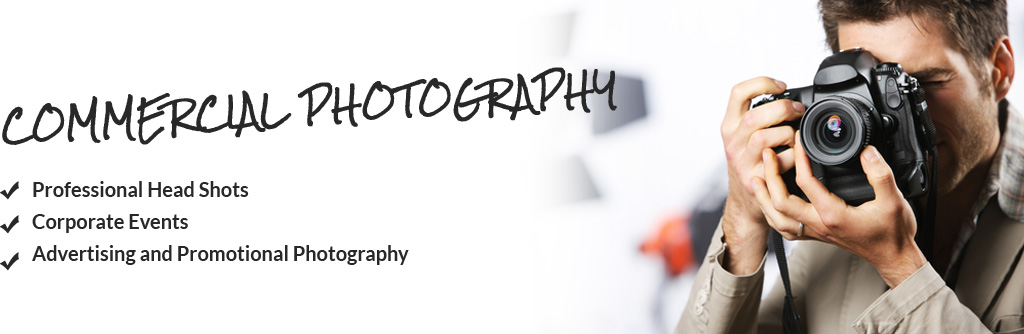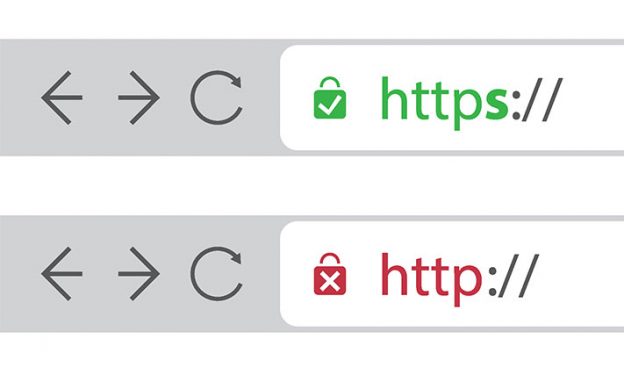In May of last year, we wrote an article about an important upcoming change to how Google Chrome would soon be displaying the URLs of websites that do not have SSL encryption. Last year, we wrote:
SSL stands for “Secure Sockets Layer,” and an SSL certificate provides a secure channel, or encrypted connection, between a web server (website or email system) and a user. If you’ve ever seen a green padlock and the word “Secure” to the top left of the URL in your browser, you were on a site that had an SSL certificate. Another way to tell that a site is secure is that the URL will begin with “https” instead of just “http”.
WHY IS THIS SO IMPORTANT NOW?
So, do you need an SSL certificate for your website? In the past, for most websites, the answer was “no”. Unless you collected sensitive information from your website visitors (such as credit card or other personal information), there was no real reason to have one.
In early 2017, that all started to change. Google and Chrome (the most popular search engine and the most popular browser) made some changes, and started gradually penalizing some sites that aren’t secure. They began posting a “Not secure” notice prominently to the left of the URL of some non-secure sites. Needless to say, this is not something that inspires confidence in the end user!
CHANGES COMING IN A MATTER OF DAYS THAT YOU NEED TO KNOW ABOUT
When Chrome 68 is released next month, Chrome will now mark all sites that are not SSL encrypted as “Not secure”. In order to give your clients and potential customers confidence as they visit your website, it’s very important to show that you are doing all you can to protect them when they visit your website.
Not sure what to do or where to get started? As always, we’re here for you. Call us with any questions about how we can help you keep your site secure and your customers feel safe. 202-409-8113